Who is this website for?
The website is designed for higher-level learners of English and English for Academic Purposes. Its purpose is to help both learners and teachers, so there is also a teacher section on the website. So far, most of the pages and activities relate to writing, grammar and pronunciation, but as the website grows, I intend to include Speaking, Listening and Reading skills.
Navigating the website
You can find a menu of the different sections of this webpage at the top of each page. If you hover over menus with sub-links, the menu will expand with further options. See the image below:
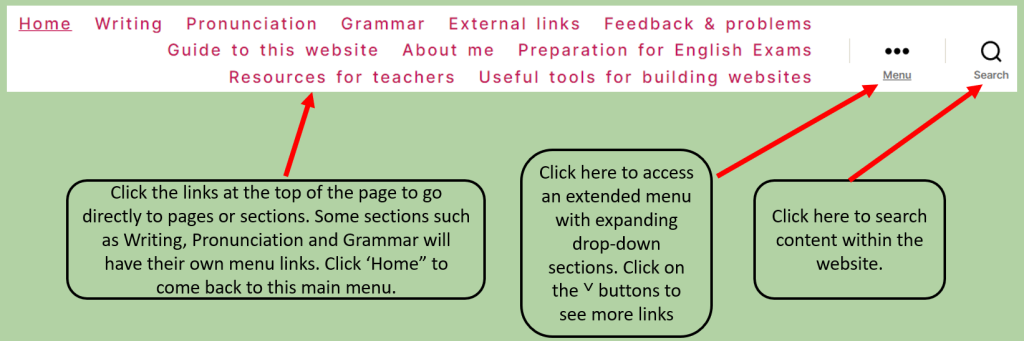
What is the best way to view the website?
I recommend using a desktop computer or laptop to use this website. Although I’ve tried to make it mobile-friendly, some activities work better on a desktop computer or laptop. If you prefer to use a mobile phone, please enable screen rotation and view the site in landscape. I have tested the site in Google Chrome and Edge and would recommend you use these browsers. If you would like to change the look of the page (for example by changing the font or spacing), I recommend the Helperbird Screen Reader browser extension. For more information about Helperbird, click here (opens in a new tab). Click here for an explanation of screen readers.
Some activities on the site can expand. You will find a ⤢ symbol on the bottom right of these activities. Click the ⤢ button to expand the activity to view the activity in full screen.
Viewing this website on a mobile phone
Although I strongly recommend viewing this website on a computer, I know that sometimes you may wish to access the site away from home and may therefore use a mobile phone. As the expanded text spacing and larger fonts used in the computer version of the website would not be practicable on mobile phones, I have made text and spacing normal on mobile phones. If you do view the site on a mobile, I may wish to consider the following points:
- If you turn on screen rotation and turn your phone sideways, text will be larger with increased spacing.
- Screen rotation will be also helpful when completing the interactive activities. You can also expand some activities to full screen by clicking the ⤢ button.
- Accessibility menu: when viewing the site on a mobile, you will see a blue icon of a person inside a circle. If you click on the icon you will be able to change the page view to make it more readable (e.g. view the page in dark mode [High Contrast], access a more readable font and increase/decrease the text size.
- Click the ⤢ button on the bottom left of activities to expand them to full screen.
Features of the website
Definitions in underlined text – you may have noticed that words like verb, adjective and noun are underlined. If you place your mouse cursor over the word, a definition will come up.
Links within the website – Where possible, I have linked pages to other sections of the website. For example, if you see text like this: connected speech, you will be able to click on it to be taken to another page on the website or an external page with more information.
Learning materials: my experience as a teacher is that learners seldom learn much without having to do something. Therefore, the website is structured like this: lesson material → interactive practice activities, more lesson material → more interactive practice activities. Answers are available for all activities so you can check your work.
Advice – learning how to learn is an important part of learning a language and of tertiary education. As a learner of languages myself, I’ve learned many strategies that make learning easier and more effective. Some pages are dedicated to giving you tips about how to learn.
Sending me feedback & reporting problems
This website is a work in progress. Unfortunately, as I have a very busy full-time job, it takes time for me to develop new resources. In addition, I’m doing this alone and I’m not a professional web designer. However, I will continue to gradually add to the website, so please keep coming back. If you have feedback about broken links, activities that don’t work well or if you want to suggest a topic you would like me to create resources for, please click here to send me feedback.
